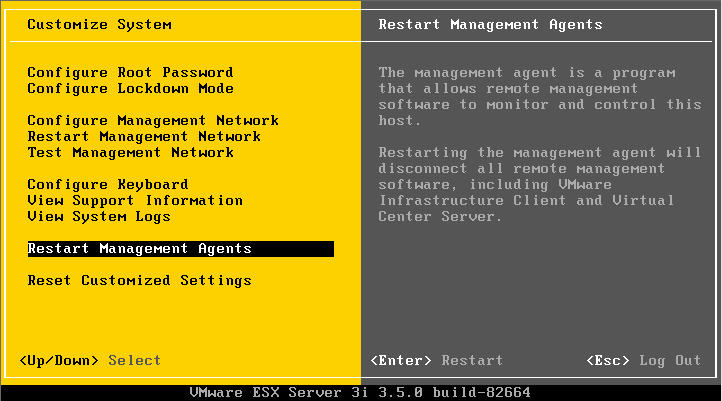Downloading, licensing, and using VMware products
http://kb.vmware.com/kb/2010633Locating information about VMware products ESXi, ESX, and vCenter Server
http://kb.vmware.com/kb/2010635大まかに言うと以下の記載があるURLを集めたもの。いつか役に立つかも。
・VMwareのプロダクトの説明、アップグレードパス、ダウングレードパス。
・ダウンロード、ライセンスの説明。
・ベストプラクティスを集めたもの。
・トラブルシューティング時の対応を集めたもの。
When using multiple VMkernel ports with port binding to access two or more storage arrays on different broadcast domains, rescan takes a long time
http://kb.vmware.com/kb/2017084iSCSIのストレージにアクセスする際の注意。
port bindingで複数のセグメントのストレージアクセスすると、rescanが遅くなったり、
正しくないストレージへのパスの情報が表示されるそう。
原因は、vmkernelはすべてのストレージターゲットにアクセスを試みるが、
broadcast domainが違うストレージターゲットにアクセスできない(当たり前だが)ため、
この問題が発生するそうである。
あと、port bindingはroutingをサポートしていないそう。
解決策としては、software iscsiの場合は、一つのbroadcast domainにまとめるしかないそう。
Change the collection level for Storage DRS and SIOC data counters in vSphere 5.0 by using the Level Mapping Utility
http://kb.vmware.com/kb/2014382Strage DRSとSIOCのperformance chartのcollectionのlevelはdefaultだとパフォーマンスに影響があるらしい。
levelを1から3に上げろと言っているみたいだけど、これは本当か?
反対のような気がするが。英語をうまく読めてないのかな。
Installing VMware Tools in Windows Server 2000 SP4 fails with the error: The Microsoft Runtime DLL installer failed to complete installation
windows 2000 Sp4にVMware Toolsをインストールするには、Update rollup 1を入れないと、
ダメ見たい。
Restoring a virtual machine using Symantec Backup Exec 2010 R3 fails with the error: invalid configuration for device 2
Symantec Backup exec 2010 R3で、vDSに接続している仮想マシンのバックアップを、
リストアが出来ない。
ワークアラウンドは、VMwareはサポートしないが、
一度バックアップサーバにリストアして、ESXにコピーしろとのこと。こんなの使いたくない。
Creating a Windows 2008 R2 virtual machine by cloning using a customization specification fails with the error: can't complete the customization
Windows 2008 R2をcustomization specification でクローニングすると88%で失敗する現象。
Build-in administrator用のパスワードがブランクになっている場合に発生。
customization specifications Managerで、パスワードを設定すること。
Logging in to the vCenter Server 5.0 Web Client fails with the error: unable to connect to vCenter Inventory Service
vSphere 4からvSphere 5にアップグレードすると、Web Clientでログイン出来ない。
また、vSphere clientからvCenterにアクセスは可能。
vCenterのHealth Statusには、エラーが表示されていない。
この問題を修正するには、vCenter Inventory Databaseをリセットする必要がある。
手順は、KBに記載通りだが、vCenter Serverのサービスを停止する必要があるので注意。
Connecting to vCenter Server using the vSphere Client fails with the error: The request failed because of a connection failure.
vSphere ClientがvCenterサーバの接続に失敗することがある。
vSphere Clientの端末で、proxy serverを設定している場合、 この問題が発生する場合がある。
proxy server経由で、vSphere ClientからvCenterへ接続されることはサポートされないとのこと。ワークアラウンドは、proxy serverの設定を削除すること。